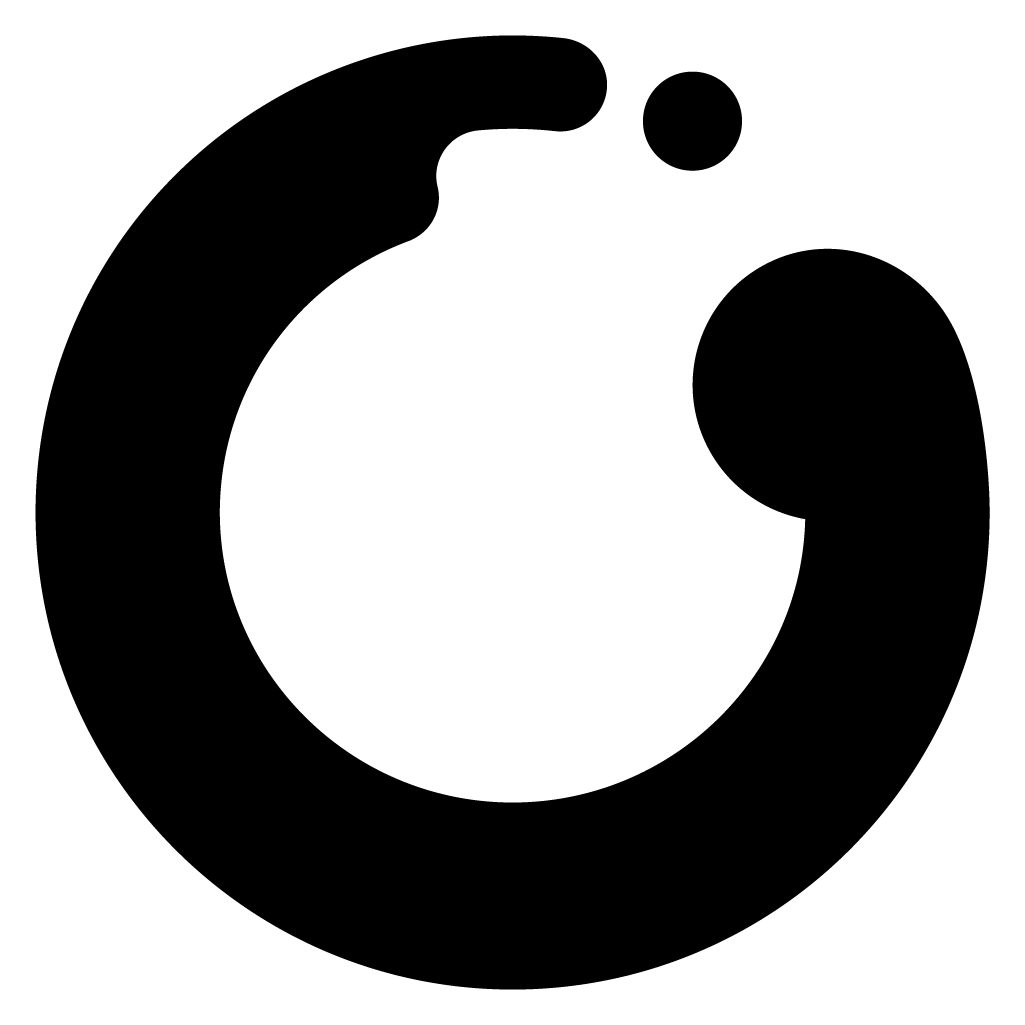Paywall Plugin Integration
You can use plugin to easily integrate ZEN Paywall to your Ecommerce platform. After selecting the platform, simply follow the provided implementation guidelines.
Paywall Settings
Once redirected to ZEN Paywall buyer will be presented with payment methods allowed to process currency of the transaction. You can further manage the list of allowed payment methods by logging into your ZEN account and selecting Store settings from the main menu. Payment methods page includes a list of all payment methods configured on your paywall. By clicking on any of the icons you can turn in on (color) or off (grayed out).
Shoper
ZEN allows you to start accepting more than 150 global and local payment options (including credit cards, instant bank transfers, and many more). The following document will guide you through the integration process and introduce the main features of the Shoper plugin integration.
-
Enable ZEN payments in Shoper Admin panel
- In order to access shoper Admin panel please go to: your-store-url/admin
E.g., for www.shoperstore.com please go to www.shoperstore.com/admin - Go to menu and select Settings => General => Shop Administrators
- Create new Administrator group called “webapi” with access type selected as webapi access. Save changes
-
Go to permissions settings and change for:
- Sales: read, add, edit, delete
- Configuration: read
-
Go to the Administrator tab and add ZEN user with following data:
- Firstname and lastname: Zen
- Login: Zen
- E-mail: [email protected]
- Group: webapi
- Password: enter your password that will be used for Zen paywall
- Repeat password: as above
- In order to connect your shoper store with ZEN, please login to your ZEN account and visit Store settings => Integrations. After selecting Shoper platform, you will be asked to type in login and password created in step 1.6, as well as your-store-url, e.g., https://www.shoperstore.com
- In order to access shoper Admin panel please go to: your-store-url/admin
-
Payment configuration
- In Shoper Admin panel go to settings => order settings => payment methods.
-
Click on the add payment button and fill in form with data:
- payment type: external - not trusted
- name: ZEN
- Active: yes
- currencies: (chose currencies used on your store)
-
Visit view settings and choose source code. Replace content with the code block provided in ZEN Store settings. In order to find the new code block:
- go to ZEN portal and choose Store settings from the menu
- in the Integration section select Shoper
- at the bottom of the page you will find your unique codeblock
- Go to settings -> order settings -> delivery methods and enable ZEN for specifics methods.
-
Exceptions and limitations
- Refunds
Every time you would like to make a refund, please make sure it is done in BOTH:
- Shoper Admin panel
- ZEN panel, in the Payments section
Shoper is not able to communicate refunds properly and therefore they have to be done manually in both ZEN and Shoper panels.
- Refunds